You’re not alone if you think you’re spending more time on QuickBooks than you should.
The r/Quickbooks community on Reddit even jokingly suggested renaming it to "SLOWbooks" due to the time-consuming nature of processing invoices on Quickbooks. Ironically, a QuickBooks survey revealed that 70% of SMBs have been negatively impacted by late invoices.
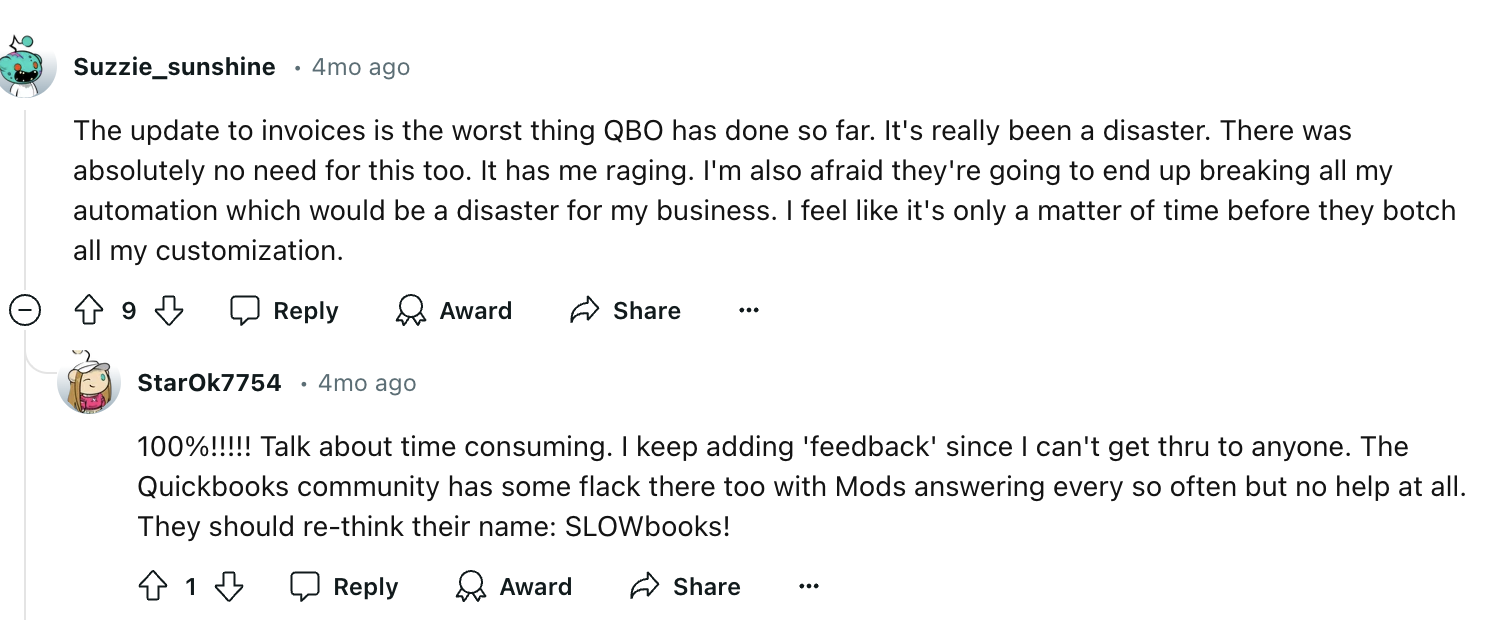
Ultimately, these delays add up and hinder your ability to do the following:
- Accounts Receivable — Create and send out invoices making it more difficult to get paid faster
- Accounts Payable — Process and pay invoices with key suppliers and vendors
These operational inefficiencies impact your cashflow, take away from your ability to spend time on high-level strategic initiatives, and strain relationships with key suppliers.
The faster you fulfill invoices, the faster you get paid
Invoicing is essential to maintaining a healthy cashflow. In a landscape with varying payment terms that can stretch from Net 30 to Net 120 days, delayed invoicing can seriously impact cashflow, which can have trigger a domino effect of financial challenges for your business.
This importance isn't lost on accounts payable (AP) departments. According to SAP, a staggering 97% of AP departments planning to replace their current invoice processing systems cite inconsistent processes as the primary driver. Below is a general outline of an AP’s team typical invoicing process
- Invoice capture and validation
- Purchase order verification (if your company uses POs)
- Invoice approval process
- Invoice payment process
- Documentation for audits
An individual accountant can usually process up to 40 invoices a day using a manual process; however, this quickly becomes inefficient if you’re dealing with an increasing number of invoices, and it becomes increasingly likely for AP teams to forget to send out an invoice.
On top of that, without secure and streamlined process to create and handle invoices, businesses are also at risk of forgetting to send invoices and even invoice fraud, which costs businesses an average of more than $1M per year.
Finding a flexible invoice processing system that can scale and grow with your business is important, and QuickBooks has emerged as a popular solution. Approximately 7 million SMBs relying on QuickBooks to power their financial department, but how can they overcome QuickBook’s inefficiencies when it comes to invoicing?
Automation.
Two easy ways to automate your invoicing
Below are two easy ways you can automate invoicing and ultimately get paid faster.
QuickBooks x Zapier
To fully automate QuickBooks’ invoices, it requires special preparation of the document and ensuring all the data is formatted correctly. Our advice is to create a template that aligns with QuickBooks' import requirements to minimize errors and speed up the process.
The next step is integrating Zapier.
Zapier offers a straightforward automation solution for getting your invoices into QuickBooks. This approach allows you to create rules that map line items to your QuickBooks data automatically.
Check out Zapier's comprehensive guide on setting up QuickBooks invoice automation.
Explore AI-Powered Solutions like Pantry
QuickBooks' 2024 Accountant Technology Survey reveals that 98% of respondents have used AI to assist clients and their businesses in the past year, with over half leveraging AI specifically for invoicing and processing. Solutions like Pantry AI are emerging to streamline invoice processing even further and used by large, nationwide distributors like Kiva and growing brands like Töst.
Remember, the goal isn't just to move faster—it's to move smarter. Embrace these tools and techniques, and watch as your invoicing process transforms from a bottleneck to a catalyst for your business growth.